Trainer Guide
10 Steps to the Perfect Trainer Guide
Trainer Guide
A trainer guide provides all involved trainers with a detailed overview of the seminar's flow and content. It also promotes understanding and leads to transparency. The trainer guide helps the trainer stay organized and oriented.
Here are the benefits of creating a trainer guide:
- Quality: Creating a trainer guide forces the trainer to thoroughly plan the training and its flow. This can significantly enhance the training's quality.
- Orientation: Using the trainer guide during the training keeps the trainer aware of the next steps. This gives the trainer extra confidence. They can also quickly see if the group is progressing faster or slower and adjust topics or methods accordingly.
- Seminar Adjustment/Optimization: The trainer guide can be revised after each session to make the training more effective or engaging for participants.
- Multiple Trainers & Representation: If the training is team-led or if a substitute is needed, the trainer guide provides transparency and information on all training components. This avoids misunderstandings about the content.
The components of a trainer guide include:
- Cover Page
- Main and Sub-Goals
- Broad Content Plan
- Number of Participants
- Room Requirements
- Equipment Checklist and Other Needs
- Start, End, and Break Times
- Event Description
- Handouts/Flipcharts/PowerPoint Presentations
- Detailed Content Plan
Cover Page
The trainer guide should have a cover page with the logo, author's name, and seminar title.
Main Goal and Sub-Goals
The seminar's goal should be in the trainer guide. Each sub-goal that participants will achieve should also be noted. This emphasizes structure and helps the trainer orient quickly and easily.
Broad Content Plan
Creating a broad content plan aggregates the training's content and timing by core topics in a clear visual.

Number of Participants
The number of participants is crucial in planning a seminar. A minimum number must be set for the seminar to be meaningful. Some group exercises or games require a minimum number of participants.
On the other hand, a maximum number must be set to ensure all participants get the best learning experience. For example, it's challenging to meet everyone's needs in a seminar with 50 participants.
Room Requirements
The trainer must carefully consider room requirements. The trainer should consider:
- Room Size: There should be enough space for all participants, the trainer, equipment, seating arrangement, games, etc.
- Room Equipment: There should be enough outlets, possibly a projector, display boards, sufficient lighting, an extra table for the trainer, etc.
- Room Location: Restrooms should be easily accessible, there should be a hallway or small room for group work, nearby grocery stores, and sufficient infrastructure (e.g., parking, highway access, train station).
Equipment Checklist and Other Needs
It's wise to create a checklist of all needed items in advance. This might include:
- Camera
- Projector
- Extension cord
- Microphone
- Laptop
- (Digital) Flipchart
- USB stick
- (Special) pens
- Spray adhesive
- Posters
- Display boards
- Pictures
- Props for games and demonstrations (speakers, balls, figures, etc.)
- Possibly laptops for participants
- Enough handouts (depending on the number of participants)
- Participant list
- etc.
Start, End, and Break Times
The trainer should provide a time structure for the seminar. This includes set start and end times and (approximate) break times. Setting times helps participants orient themselves. Ending the seminar on time is crucial for participants to catch their train or flight.
Event Description
The seminar description includes many of the points already explained. It's written as a continuous text and is used to promote the seminar on websites or in print media.
Handouts/Flipcharts/PowerPoint Presentations
Handouts, flipcharts, and/or PowerPoint presentations are prepared as part of the guide.
Detailed Content Plan
The detailed content plan includes individual learning units. It also notes:
- Time: Planned start of the session
- Duration: Planned duration of the session
- Description/Content: Explanation of the session (topics and subtopics)
- Method/Tools: The method describes how the content is delivered, e.g., moderation, presentation, individual work, group work, game, etc. Tools for delivering content include fill-in-the-blank texts, flipcharts, display boards, balls, posters, etc.
- Handouts/Charts: References or images of handouts/charts to link the session to the handouts or charts to be shown
- (Sub-)Goals: e.g., motivate participants, encourage participation, activate participants, create cohesion, set a common framework, specific learning goal, etc.
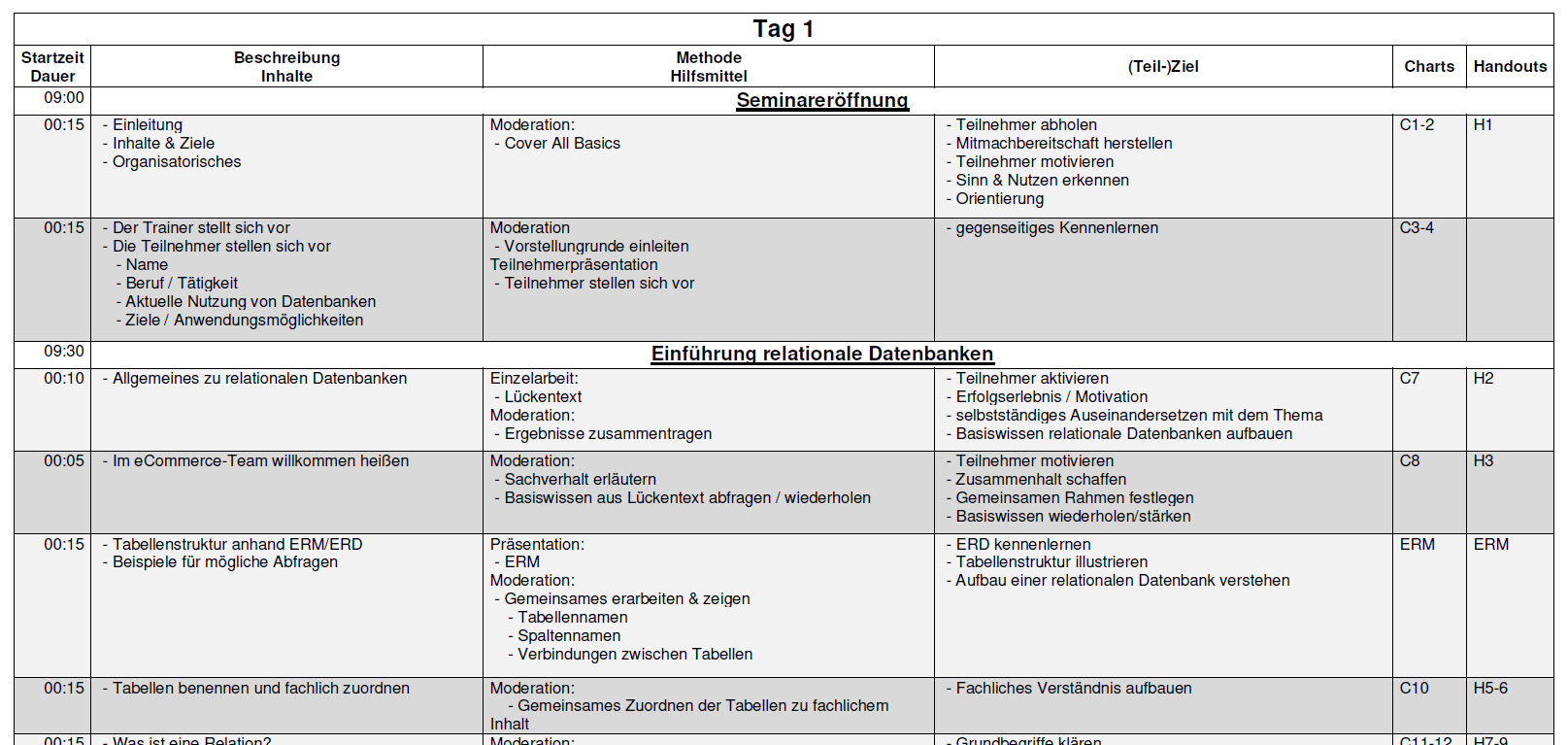
Conclusion
Creating a trainer guide is optional but recommended. It's especially useful if the training will be repeated or conducted by multiple trainers.
If the seminar leader needs to be replaced unexpectedly, the trainer guide is a helpful overview for the substitute.
